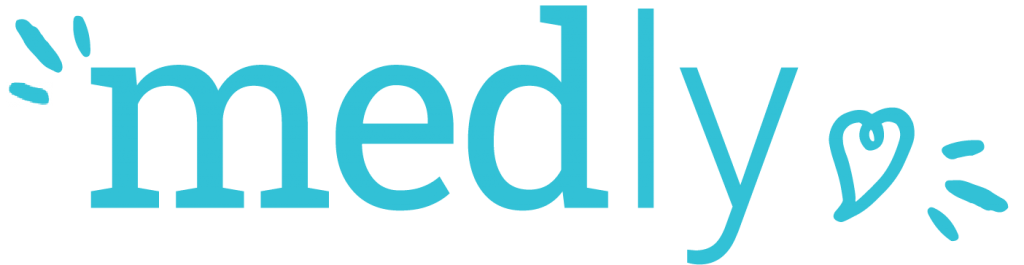I am getting a notification that says, “Medly has stopped”, what should I do?
The error message, “Medly has stopped” may occur for multiple reasons. Usually clearing the app and then reopening will fix the issue. Follow the steps below to restart the Medly app:
- Open your phone’s recent apps list by either double-pressing the home button (iPhone) or tapping the square button at the bottom-left corner of the phone (Android).
- Find Medly in the list of apps. If you recently opened Medly, it will be one of the first apps in the list.
- Swipe Medly up (iPhone) or across (Android) to clear the app.
- Re-open Medly.